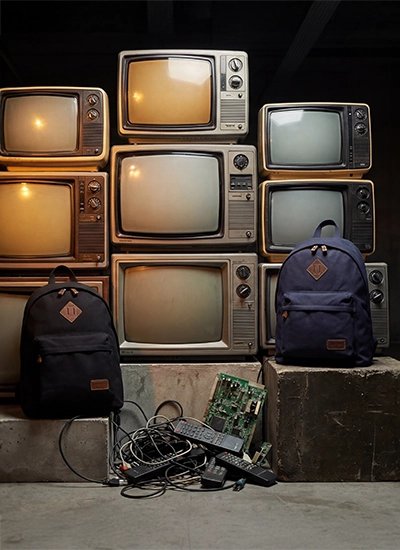Finding the Right Laptop Backpack through Measurements
Determining the right size of your laptop backpack can be handy when you need it the most. This post will show you how to measure your laptop screen without a measuring tape.
How They Are Measured
The size of laptop screens is measured diagonally from the bottom left corner to the top right corner (not including the bezel). You’ll take a measuring tape, place it on the bottom left corner, and measure up to the top right corner. This is your computer screen size.
How to Determine Ballpark Measurements
If you don’t want to use a ruler or measuring tape, you can get ballpark estimates with a piece of A4 paper! Since one sheet is equivalent to 13 inches), the screen will either be 11.6, 13.3, 14.1, 15.4, or 17.3 inches.
The Most Common Sizes
Most laptops come in 13- or 15-inch sizes. Other popular measures include 11.6, 14.1, and 12 or 17 inches. Check out the graphic below for comparison.
Insert graphic comparing different laptop screen sizes.
How You Can Measure Them Yourself
If you’re not interested in ballpark figures for your laptop backpack, here’s a step-by-step process for measuring your computer’s screen correctly:
- Step One: Use a ruler or measuring tape
The best way to get the dimensions of a laptop screen is with a standard tape measure or a ruler. It’s most likely that the traditional tape measure will come with inch divisions on the other side. If you don’t have inch units, there’s no need to panic. You can always convert them (which we’ll look at later).
- Step Two: Use corners as a starting point
You need to know some things before measuring your laptop screen size. First, measure the diagonal, not the width or height. The second thing is that the measurement should be from corner to corner, not from one side to the other or from one edge to the other.
Here is what you should do: make sure your computer is turned on and place a ruler over the top left corner of your screen and extend it diagonally through the bottom right corner. You can use a separate device like a credit card or a piece of paper with a circle drawn on it over the top left corner of the screen and then through the bottom right. You’ll get more accurate dimensions for your laptop backpack that way.
- Step Three: Write the measurements down
When you’ve found a way to measure the size of your screen accurately, write it down so you have a reference later on. If you’ve measured in inches, no conversion is necessary.
But if you’ve measured in any other unit, it would be good to convert the unit to inches. You might wonder why this conversion is necessary. The screen industry has adopted inches as its standard measure of screen size. Whether it’s a laptop screen, desktop computer screen, or even a TV – the unit will be inches.
- Step Four: Convert the measurements
Depending on where you purchase the laptop backpack, measurements are either in imperial or metric. While the rest of the world is metric, only three countries have remained imperial. Visit this website to convert either system to the other easily!
Conclusion
We hope you know how to measure laptop size after reading this guide. Remember, you should write down your measurements so that you don’t have to redo them again. If you are still unsure which cases and bags will fit your laptop, leave a comment below, and we’ll help you as soon as possible!
If you already know what laptop backpack you need, check out Troop London’s online collection and order one! We sell the world’s finest canvas bags with free worldwide delivery!